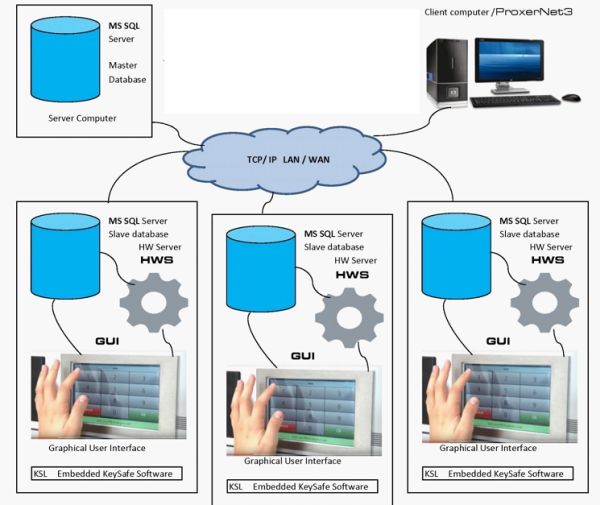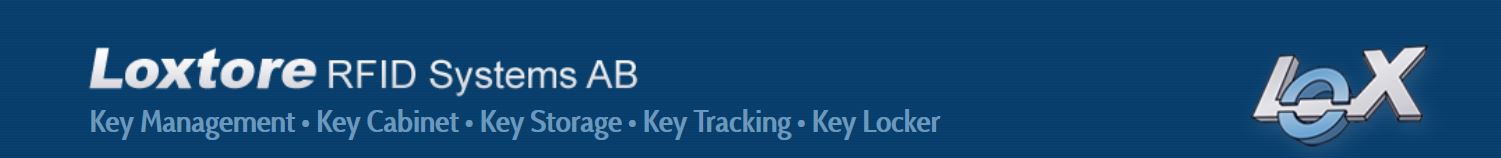KeySafe/ProxerSafe intelligent key and value storage cabinets – technical and IT details

Software
- The KeySafeGUI module runs on the touchscreen based embedded PC of the cabinet, and it is in contact with the end user; it depicts the status of the cabinet, name of the keys, searching for a key is an option, etc. It is connected to the HWServer and the database.
There is a possibility for administrators to modify the access rights and display the events on screen, but due to the small display size and lack of keyboard it is suggested only in smaller systems. Otherwise it is advisable to use a dedicated computer with ProxerNet KeySafe module running on it. - The KeySafe HWServer module runs as Windows backup service, and it controls the hardware components of the cabinet (door lock, key modules, RFID reader) according to the database, registers the events into the database and is connected to the KeySafeGUI. It has no operation interface.
Hardware
- 8” touchscreen operated independent computer with Win 10 OS, Ethernet TCP/IP RJ45 network interface
- The components of the system (RFID card reader, cabinet door lock, key holder Rack modules) are connected to this built-in computer via series RS485 communication bus
- Built-in UPS and power distribution system
- The system stores the basic data and the transaction data in Microsoft SQL Server database management system (2008 R2 or later version is suggested; in “Stand-alone operation with local and central synchronized databases” operation mode Microsoft SQL Server Standard or Enterprise is needed on the server, Express or WebEdition is not sufficient)
- Client: The convenient management of the system is ensured by the ProxerNet software KeySafe module (multiuser Windows Client program), where the basic data (persons, keys, rights) are perspicuous, editable and the key events can be followed up and printed. We recommend to install this program on the Administrator PC. The software connects to the MS SQL database only, it cannot be used on the touchscreen of the cabinet.
The available operation modes of the cabinets
1. Separate, standalone operation (not practical at multi-cabinet systems)
- KeysafeGUI, HWServer and database server run on the cabinet’s PC independently
- From the Client program, one can connect to the cabinets one by one, make a query and manage the master data.
- Offline operation mode is a possible, so the cabinet keeps on operating even if the connection to the
PC is lost.

2. Operation controlled and managed from a central server
- (only the KeysafeGUI runs on the computer, in case there is a built-in touchscreen)
- The HWServer service and the MS SQL database run on an external Windows server computer (even on virtual computer or even on two separate computers)
- Common database: all cabinets use common master data and event logs
- Continuous TCP/IP network connection between cabinet and server is a must.
- In case the connection breaks with one of the cabinets, the cabinet cannot access the common database and the HWServer service, so it stops operating.

3. Standalone operation with local and central synchronized databases
- cabinets work independently, but they synchronize (exchange) their data with a central database
- if there is an interruption in the connection, the cabinet cannot access the central database, but remains operational according to the last status of its own database
- when the network connection is restored, the databases get synchronized automatically
Prerequisites of the “Standalone operation with local and central synchronized databases” operation
mode:
- a Windows server computer (can be virtual, shared), with TCP/IP connection to the KeySafe cabinets
- Microsoft SQL Server 2008 R2 (or later) software Standard (or more advanced e.g. Enterprise)
version (Express or Web Edition is not sufficient), with the central KeySafe database copy on it - access to the MS SQL database manager:
– with remote access, via Internet, login name and password
– full R/W rights, rights to save and restore database, and handle replications in fully comprehensive way
– to save and restore the database, R/W rights are necessary for a local folder too
Standalone operation with local and central sync.databases